别着急,坐和放宽
最近开发后台,因为不想使用 ElementUI 和其他现成的 UI 框架,于是决定自己做。
碰到的第一个难题就是多级菜单。
因为之前没做过,第一次做起来还是有点难的,最后实现的效果是这样。注意看地址栏。
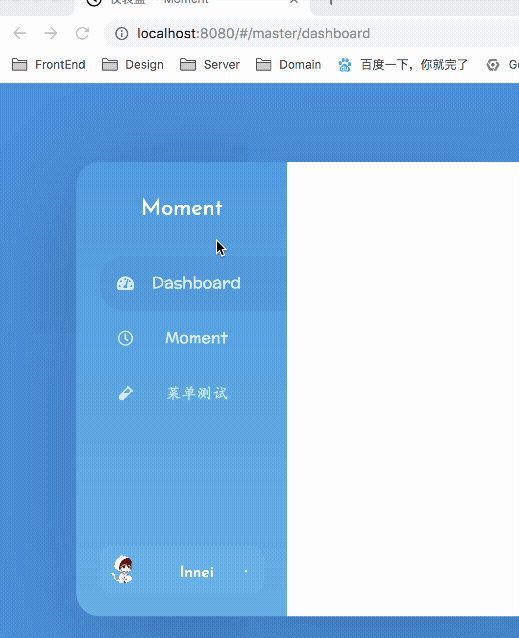
难题一 CSS 的实现
多级菜单的收缩,展开都是使用 CSS 控制,所以要配合 Vue 传值判断是否 active
在父组件加入 activeItem 告诉子组件哪个索引是活跃的。
菜单由于考虑是多级的,所以我们需要封装成一个组件,并且需要使用组件的递归调用自身已实现多级。
父组件
在父组件中,我们可以使用这种形式来记录菜单数据。
data () {
return {
items: [{
title: 'Dashboard', // 标题
icon: ['fas', 'tachometer-alt'], // fontawesome icon
path: '/dashboard' // route path
},
{
title: 'Moment',
icon: ['far', 'clock'],
path: '/moments'
}, {
title: '菜单测试',
icon: ['fas', 'vial'],
path: '/moments1',
subItems: [{
title: '菜单测试 1',
icon: ['fas', 'vial'],
path: '/moments',
subItems: [{
title: '菜单测试 1 - 1',
icon: ['fas', 'vial'],
path: '/moments',
subItems: [{
title: '菜单测试 1 - 1 - 1',
icon: ['fas', 'vial'],
path: '/moments',
subItems: [{
title: '菜单测试 1 - 1 - 1 - 1',
icon: ['fas', 'vial'],
path: '/moments',
}]
}]
}]
},
{
title: '菜单测试 2',
icon: ['fas', 'vial'],
path: '/moments2',
}]
}
],
activeItems: 0
}
}
封装组件 Item
Item 是一个菜单的每一个小项。他接受来自父组件的 items 数组,然后使用 v-for 渲染每一个子菜单(不是一级菜单,是多级菜单的递归渲染)。在父组件中,也通过 v-for 渲染一级菜单。
CodeBlock Loading...
子菜单中判断是否活跃一样是通过上级的 activeItem 是否等于 this.index
// methods
handleClick () {
this.$parent.activeItems = this.index
if (this.$parent.activeItems === this.index) {
this.$refs['row-item'].classList.toggle('hide') // 每次点击当前活跃的菜单 如有子菜单 则切换展开和收缩
}
},
父组件调用组件
CodeBlock Loading...
CSS 样式
以上步骤已经实现了对菜单加入和取消 CSS类 active 和 hide。
接下来就只要写这两个样式就行了。
这里就不说了,菜单的收缩可以使用 max-height 属性。
难点二 路由
到这,我已经查了很多文章,也想了很久,可能是我比较笨吧,一直没想出来。
最后,我想到了点击菜单时,先判断是不是尾菜单,就是不含子菜单的菜单,不可再下拉。
如果是,就合并上一级菜单的 path,(注意看前面的 path
那么只要在 handleClick 的时候加一层判断和跳转就行了。
CodeBlock Loading...
最后贴一张想了很久画了很久的手稿,字丑勿喷。
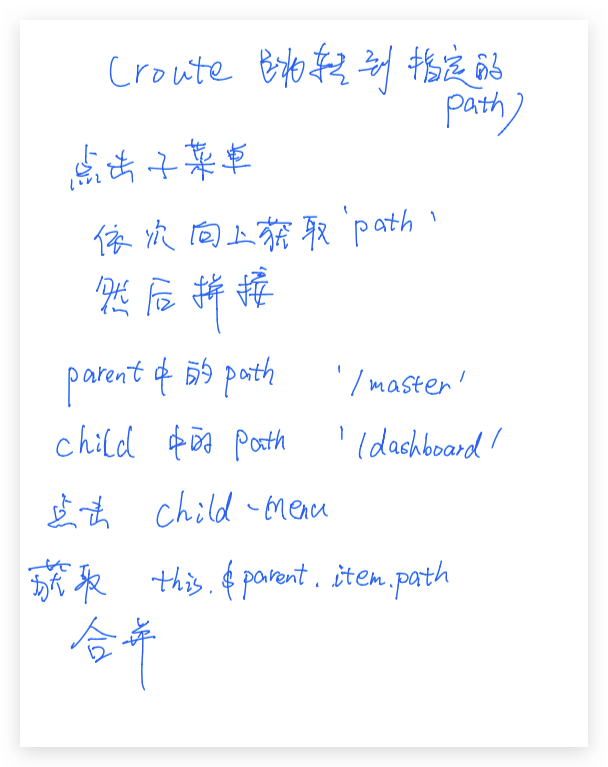
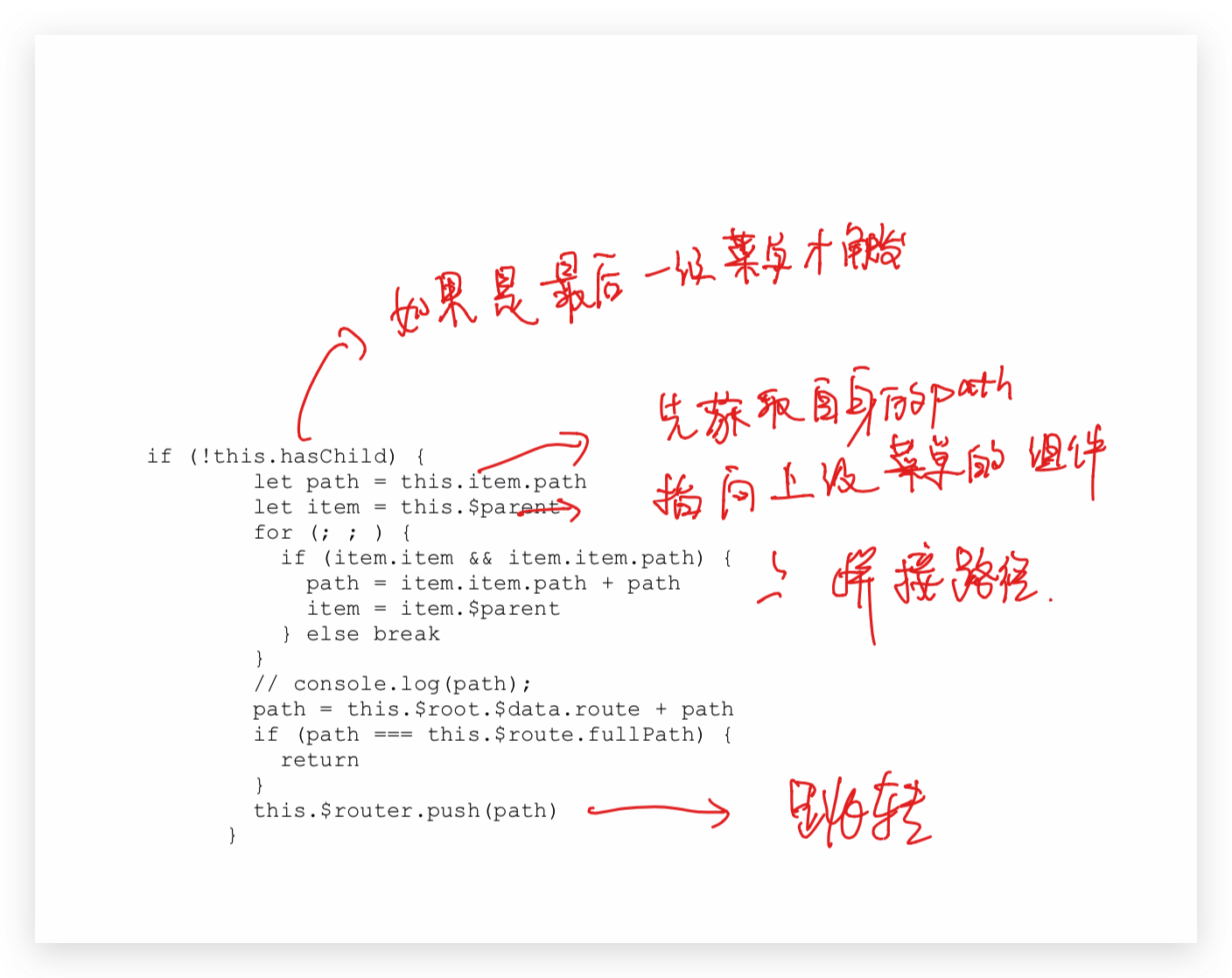
完整代码
CodeBlock Loading...
CodeBlock Loading...