背景
写 Kami 已将近三年。有些通用组件也想抽离出一个组件库,供外部使用,或许也有想法以后有时间再写一个新风格了(苦逼社畜)。
那么就开始抽离通用组件库了。先看看目前 kami 的组件目录结构。
其实在之前就对 kami 的组件分过几大类了,其中 universal 已经是通用组件了,而这次我们要把这些组件封装成组件库。
第一期,可以仅仅抽离其中几个组件试试效果。
预备工作
首先需要把项目转换成 monorepo,然后引入 rollup 等打包工具。由于我的项目使用 pnpm 管理,这里很快就可以转换成 monorepo。创建 pnpm-workspace.yaml
创建 packages 目录。我这里预想将包名设定为 kami-design,新建 packages/kami-design,初始化好 kami-design。
修改 packages/kami-design/package.json 的 name 为 @mx-space/kami-design 方便以后发包。
移动组件位置
之后,就需要把 src/components/universal 需要抽离的组件移动到 packages/kami-design/components 内。
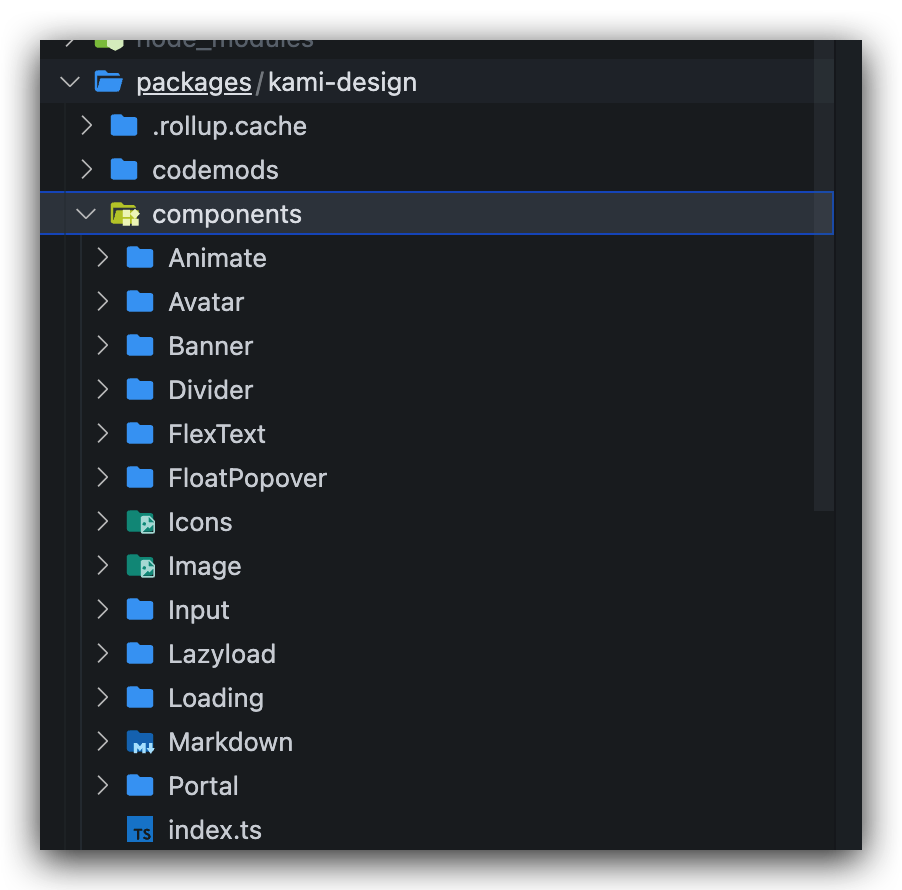
移动位置之后,项目内原本引用这个组件的 import 可能会被更换为一个不正确的路径。比如:
这都不是我们想看到的,业务内组件引用不应该是从外部 package 引用。我们期望看到:
为了实现这个方式导入,我们需要改 NextJS 的配置文件和根 tsconfig.json。
修改完上面的文件后,NextJS 编译和 TypeScript 的提示都会正常工作了。
那么之后就是手动查找替换不正确的 import 路径了。
配置打包工具
完成这上一步后,项目应该能回到正常状态了。接下来要解决的就是组件库打包的问题了。
首先我们需要一个入口文件,用于导出供外部使用的组件。例如:
由于组件都用到了 CSS module,所以还是需要配置一下 PostCSS。这边可以直接复制或者软连一个根的 postcss.config.js。然后就是配置 rollup.config.js。
当然,先安装一下需要的依赖。
然后,写 rollup.config.js。
按照上面配置,默认 .js 为 ESM,因此,我们需要把 package.json 加上 "type": "module" 。趁机会也修改下 package.json。
现在,执行 npm run build 应该能 work 了。在 dist 生成 ESM,CJS 的产物了。
生成类型
只有打包产物,没有打包类型也不行的。
可以使用 dts-bundle-generator 生成。
配置一个 tsconfig 专为生成类型的文件。
打包类型。
会在 dist 生成 index.d.ts。
由于 dts-bundle-generator 不认识全局变量和 *.module.css。所以可以在 index.ts 首行加入 /// <reference path="./<<your_global_env.d.ts>> /> 声明文件。
例如:
发布
接下来就可以发布测试了。
修改 package.json 的 version 后发布到 npm。
快速发布推荐使用 bump-version,一个简单的 Bump 工具,支持 Hooks 和 Changelog 生成。有机会再写一篇文章介绍下。
后记
折腾过程中,还遇到了很多问题。
比如,
- 我使用的是 WindiCSS,我以为如何去打包。
- 如何打包每一个组件,都生成一个单一的包。
- 以及,如何为每一个组件生成一个单一的类型声明。
这些问题,以后有机会再罗列。已在 kami-design 中实践,参考 kami-design。
底下评论区还请大佬指教。
常见
- Kami: 一个可爱的前端主页。
Kami 已完成组件库迁移。